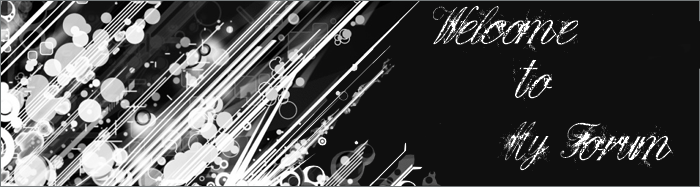Hey FC,
This is a guide to help you on how to setup our server. If you already know how to do this, please don't flame. Other people may be new to private servers and would like to know how to set it up. Onto the guide.
You first would want to head your way to the main website.
-
http://fallencity.no-ip.org/After loading the website, you should be able to see a tab called "Downloads". Please click it and proceed to the next step.
Now, reaching the downloads page, you should be looking at two different download links. Download which ever one you need. Most newbies that are new to private servers will need to download both. If you are new, please download the MapleStory v62 client first. If you already have v62, please skip this step and move onto the next step.
After downloading the MapleStory v62 global client, please download the SECOND download. The download should be the "FallenCitY Unlimited" client.
After having both of these required items downloaded, please extract the MapleStory v62 global client anywhere, I prefer the desktop, because I happen to see it first. Extract it with WinRAR. Here's the download link for WinRAR for people who do NOT have it.
-
http://download.cnet.com/WinRAR-32-bit/3000-2250_4-10007677.html?tag=mncol (32-Bit)
-
http://download.cnet.com/WinRAR-64-bit/3000-2250_4-10965579.html?tag=mncol (64-Bit)
After extracting to your desired place on your computer, it should be a folder. After extracting, Locate the "FallenCitY Unlimited" client and drag it in that folder where all the other programs are.
After putting it in there, it's ready to be used. If you haven't registered yet, please register here.
-
http://89.46.32.106:8080/?cype=main&page=registerAfter registering, execute the "FallenCitY Unlimited.exe" file in the MapleStory folder.
Login and enjoy the extreme gameplay provided to you.